ParentPay
Online payments to school with ParentPay
At Ivy House School, we use ParentPay which is a convenient way to pay for school meals, trips, snack items and much more online and cashless.
Parents who need to continue making payments by cash may do so using the PayPoint network at local convenience stores.
What do we use ParentPay for at Ivy House School?
- School Dinners: School Dinners are £2.30 per day for students who pay. If you believe your child is eligible for Free School Meals, please contact the school office
- Snack Items: Snack is 20p per day and school will provide a small snack for your child. Alternatively, you can send in a snack with your child. (Please click here for more information regarding this change)
- School Trips: All school trips will be paid for on ParentPay. Specific letters with PayPoint barcodes will be sent out relevant to each trip.
Making secure payments online using your credit or debit card
ParentPay offers you the freedom to make payments whenever and wherever you like, 24 hours a day, 7 days a week - safe in the knowledge that the technology used is of the highest internet security available.
You will have a secure online account, activated using a unique username and password; you will be prompted to change these, and to keep them safe and secure. If you have more than one child at our school, or children at other ParentPay schools, you can create a single account login for all your children.
Making a payment is straightforward and ParentPay holds a payment history for you to view at a later date; no card details are stored in any part of the system. Once you have activated your account you can make online payments straight away.
Login to your account: To sign into ParentPay, please click here.
Using PayPoint
If you would rather pay by cash, you will need to use a PayPoint location, not send the cash into school.
PayPoint payments are recorded by ParentPay and can be seen by logging into your ParentPay account and viewing your payment history online. You can find your nearest PayPoint store by following the link below.
Please notify the School Office if you wish to use the PayPoint facility. A plastic card will be issued to you to make cash payments for school meals at local PayPoint stores. The first card is free of charge; however, any lost or damaged cards will be charged at £1.50 each. Payment cards take about two weeks to arrive but we can issue a barcode letter as an interim measure.
Trip and activity information letters will carry a unique barcode which will allow you to make cash payments at your local PayPoint store.
Useful Guides for Parents/Carers
How to add a child or merge accounts
How to update username/password
How to add credit to parent account